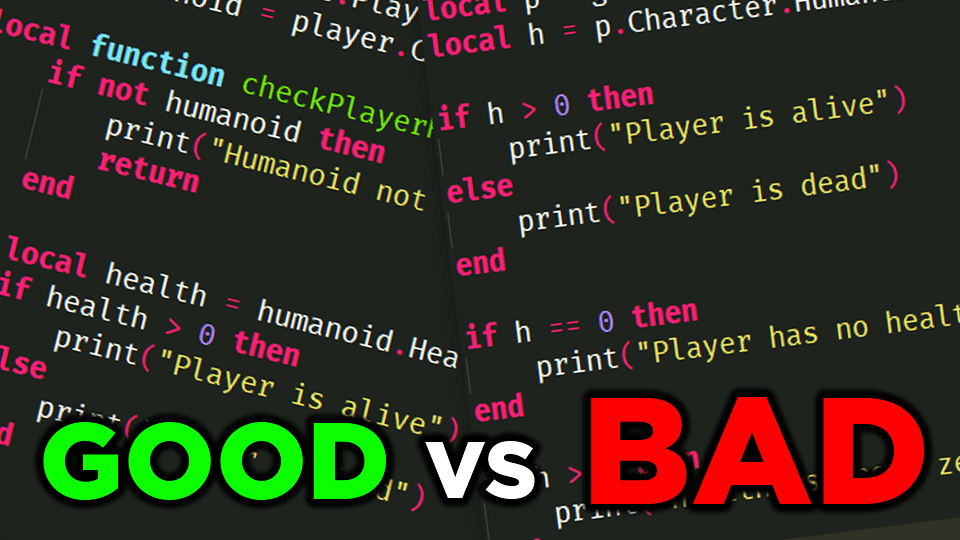Clean Code vs. Just Working
If you’re developing games in Roblox, you’ve probably copied and pasted a script at some point just to “make it work.” And hey—there’s nothing wrong with that when you’re starting out. Getting something to function feels great. But eventually, every developer faces the same question:
Is “just working” really enough?
Whether you’re a beginner or already knee-deep in Studio, this guide will help you understand what separates a quick-fix script from clean, scalable code—and why it matters more than you think.
Why Code Quality Matters in Roblox Game Development
When you’re rushing to meet a deadline or bring a fun idea to life, it’s tempting to slap together a script that just works and call it a day. But here’s the truth: bad code can quietly break your game over time.
Messy scripts are harder to debug and impossible to revisit later. Even worse, they will often lead to performance issues that push players away from your experience without you even realizing why.
That’s why clean code isn’t just a flex—it’s the foundation of a game that lasts.
Clean Code vs. Just Working: What’s the Difference?
Let’s break it down.
A script that “just works” might get the job done in the moment, but it often comes with trade-offs. It might have:
- Hardcoded values
- Poor variable naming
- No comments or documentation
- Repeated chunks of code
- Sloppy indentation or inconsistent formatting
On the other hand, clean code does more than execute. It’s readable, reusable, and logical. Think of it like this: if someone else opened your script tomorrow, would they understand it without asking you 20 questions?
Clean code:
- Uses clear, consistent naming conventions
- Breaks logic into functions for reuse and testing
- Includes helpful comments for context
- Avoids redundancy
- Makes bugs easier to find and fix
For example, take a look at these two snippets of code:
Example
Take a look at both pieces of code here:
Code Snippet #1
print(1)
print(2)
print(3)
print(4)
print(5)
print(6)
print(7)
print(8)
print(9)
print(10)Code Snippet #2
-- Print numbers 1 to 10
for number = 1, 10 do
print(number)
endOutput in Roblox Studio

Now, both pieces of code achieve the same result, but which one would you say is objectively better in the long run, in terms of both performance, and clarity. I think we all know which is better.
Why Beginners Rely on “Just Working” Scripts
It’s totally normal to start with copy-paste code when you’re new. You want to see results fast, and Roblox’s open scripting community makes it easy to find examples that do something cool.
But here’s the catch—many of those scripts were written by other beginners. They might work, but they’re often full of bad habits you’ll carry with you if you don’t learn better practices.
That’s why it’s important to move from using scripts to understanding scripts. Every time you paste one in, take a few extra minutes to ask:
- What is each part of this script doing?
- Could I write this differently?
- Is there a cleaner or more efficient way?
This small habit separates coders from real developers.
The Benefits of Writing Clean Scripts
So, what happens when you actually start writing cleaner code?
Fewer Bugs, Easier Fixes
Clean code helps you catch problems faster. Functions are isolated, logic is traceable, and when something breaks, you can fix it without breaking something else.
Better Game Performance
Sloppy scripting (especially in loops or replicated code) can slow down your game. Clean, optimized scripts lead to smoother experiences—and happier players.
Easier Collaboration
If you ever want to work with other devs or hire scripters, clean code is a must. Nobody wants to touch a mess. Writing cleanly shows respect for your team—and your future self.
More Confidence as a Developer
Understanding your own scripts, line by line, feels empowering. You’ll go from guessing to knowing, and that unlocks entirely new levels of creativity.
How to Start Writing Clean Code (Even as a Beginner)
You don’t need to be an expert to clean up your scripts. Here are a few practical steps you can start using today:
Use Descriptive Names
Avoid variable names like x, thing, or doStuff. Instead, try playerScore, enemyHealth, or spawnLocation. It adds a few characters—but saves a ton of confusion.
Break Code into Functions
If you find yourself writing the same thing more than once, it probably belongs in a function. Functions keep your scripts organized and easier to reuse or tweak later.
Comment Smartly
You don’t need to comment every line, but use comments to explain why something is happening, not just what. Future-you will thank you.
Format Your Code Properly
Clean indentation isn’t just about looks. It helps you visually follow logic, especially in if-statements, loops, or long scripts. Use the formatting tools in Studio—or a plugin like Rojo or Script Editor Enhancer—to keep things tidy.
Clean Code Doesn’t Mean Perfect Code
Here’s something many developers forget: clean doesn’t mean flawless.
Clean code is readable, logical, and organized—but it’s okay if it still has room for optimization. You’re always learning, and you’ll often look back on old scripts and think, “Wow, I’d do that better now.”
That’s a good sign. It means you’re growing.
Final Thoughts
With all things considered, clean code might not necessarily make your game go viral, but slowly and surely, the little things begin to add up, and it will help you build faster, scale better, and solve problems without headaches. It’s the difference between struggling through your own mess and building with confidence.
If you’ve been getting by with “just working” scripts, don’t worry—you’re not alone. But now’s the time to level up. Start small. Clean a few scripts. Refactor an old system. Learn what each line really does.
Your future self—and your players—will thank you.
FAQs
Do I need to stop using free scripts entirely?
Not at all. Free scripts are a great learning tool. Just make sure you understand them before adding them to your game—and clean them up where you can.
What’s the best way to learn clean scripting in Roblox?
Break apart working scripts, follow tutorials from trusted devs, and try rebuilding systems from scratch. Practice is the best teacher.
Is clean code important if my game is small?
Yes. Small projects are where habits form. Clean code now will save you tons of time later—even on a hobby game.
What tools can help me write better code?
Use plugins like ScriptMate, Rojo, or VS Code with Roblox extensions to improve readability, spot errors, and auto-format code.