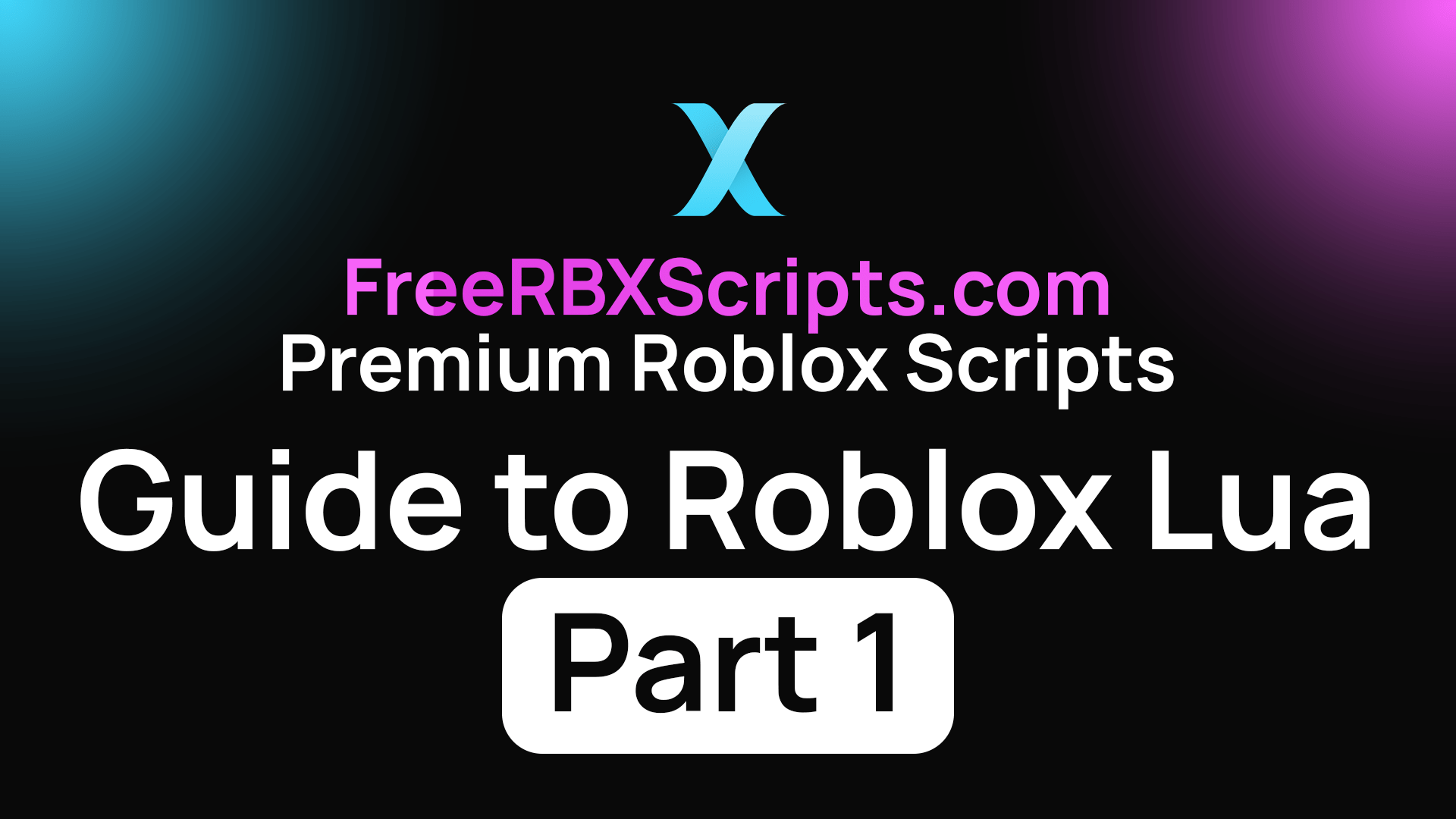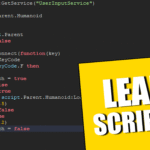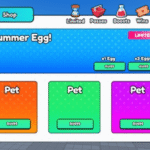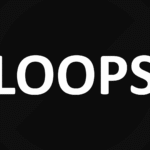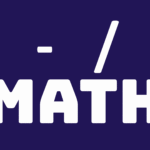Why Lua for Roblox?
Roblox uses Lua as its primary scripting language because it’s easy to learn and incredibly powerful. Lua enables you to:
- Manipulate Objects: Create, move, and interact with objects in the game world.
- Control Game Mechanics: Define how the game works, such as winning conditions or score tracking.
- Script Events: Trigger actions in response to player inputs or in-game occurrences.
The simplicity of Lua allows you to focus more on creativity rather than wrestling with complex syntax, making it an excellent choice for newcomers to game development.
Getting Started with Roblox Studio
Before we dive into coding, let’s make sure you have the right tools. To start scripting in Roblox, you’ll need:
- Roblox Studio: This is the primary development environment for Roblox games. You can download it for free from the Roblox website.
- A Roblox Account: You’ll need an account to access Roblox Studio and test your games.
Once you’ve set up Roblox Studio, you can start creating your very own games. When you open Roblox Studio, you’ll be greeted with a few options like creating a new place or editing an existing game. But, for now, let’s start with the basics of how to write your first Lua script in Roblox.
Your First Lua Script
Let’s create a basic script that makes a part (an object) change its color when clicked. Follow these steps:
Write Your First Script: Now, let’s add some Lua code to make the part change color when clicked. Replace the default code with the following:
Create a Part: In Roblox Studio, click on the “Home” tab and select “Part” to create a new part in your game world. You can adjust the part’s size, shape, and position as you like.
Insert a Script: With your part selected, right-click it in the Explorer window and select Insert Object > Script. This will create a new Lua script inside the part.
local part = script.Parent
-- Function to change the part's color when clicked
local function onClick()
part.BrickColor = BrickColor.Random()
end
-- Connect the function to the part's ClickDetector
local clickDetector = part:FindFirstChild("ClickDetector")
if not clickDetector then
clickDetector = Instance.new("ClickDetector")
clickDetector.Parent = part
end
clickDetector.MouseClick:Connect(onClick)Here’s what’s happening in the script:
local part = script.Parent: This gets the part that the script is attached to.part.BrickColor = BrickColor.Random(): This changes the part’s color to a random color when the function is triggered.clickDetector.MouseClick:Connect(onClick): This connects theonClickfunction to theMouseClickevent, so when the player clicks on the part, the color changes.
Test the Script: To test your script, click the “Play” button in Roblox Studio. You can now click on the part in the game, and it should change color randomly each time.
Breaking Down the Code
Let’s take a closer look at the key elements of this script:
- Variables: In Lua, variables are used to store data. For example,
local part = script.Parentstores a reference to the part the script is attached to. - Functions: Functions are blocks of code that perform specific tasks. We created a function,
onClick(), to change the part’s color when the player clicks it. - Events: Roblox uses events to handle player actions. In this case,
MouseClickis the event that triggers the function when a player clicks the part.
Key Lua Concepts in Roblox
Here are a few important Lua concepts you should know when working with Roblox scripting:
- Variables: A variable is a container for a value. It can store numbers, strings, booleans, or objects. You create a variable by using the
localkeyword.
local health = 100- Functions: Functions are reusable blocks of code. You define a function using the
functionkeyword.
function greetPlayer(name)
print("Hello, " .. name)
end- Loops: Loops are used to repeat code multiple times. For example, a
forloop repeats a block of code a specified number of times.
for i = 1, 5 do
print("Loop iteration: " .. i)
end- Conditionals: Use conditionals to perform actions based on certain conditions. The most common conditional is
if/else.
if health <= 0 then
print("You died!")
else
print("You have " .. health .. " health.")
end
Next Steps
Now that you have a basic understanding of Lua and how it works in Roblox, you’re ready to start experimenting on your own. In the next blog post, we’ll dive deeper into working with Roblox objects, creating more complex interactions, and how to work with the Roblox API to enhance your games even further!
Stay tuned for part 2 of our guide, where we’ll tackle scripting game mechanics, using player input, and more advanced concepts!
Happy scripting, and enjoy creating your Roblox games!